Are you having problems with page load speed? If so, one culprit could be your image file size. It is advisable to use images smaller than 100kb (WordPress recommendations here). This can be done easily using any photo editing programs; in this training, we show you how to do so using PicMonkey.
PicMonkey Makes it Easy
Upload and edit your photo. After you have finished editing, click on “Save” at the top of the page.

Select the lowest quality option in the menu and note the file size above the “Save to my computer” button at the bottom.
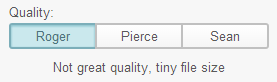
Click on the “Change” link after the Dimensions.

Change the drop down option under “Dimensions” from “px” to “%” and then adjust the percentage until the file size is what you would like it to be.

Click “Save to my computer” – you now have a web optimized image!
