Log into your Gmail account.
Go to Gmail Settings and click the down arrow.
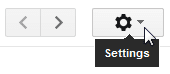
Click on Settings.
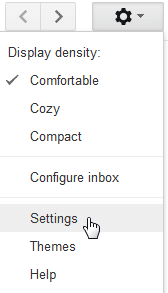
Go to the Accounts and Imports tab.
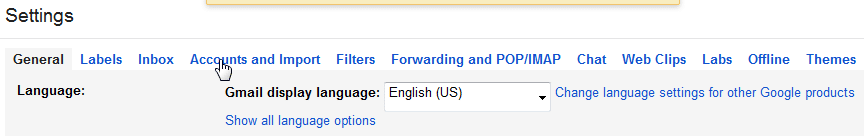
Go down to Check Mail from other accounts (using POP3).
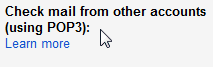
Click on Add a POP3 mail account you own.
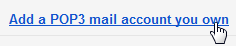
Fill in the Email address you want to fetch and click Next Step >>.
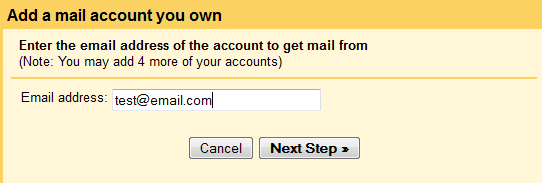
Fill out the fields. Check the first two boxes (the third box is optional if you want to see which email is coming from the other address). Click Add Account>>.
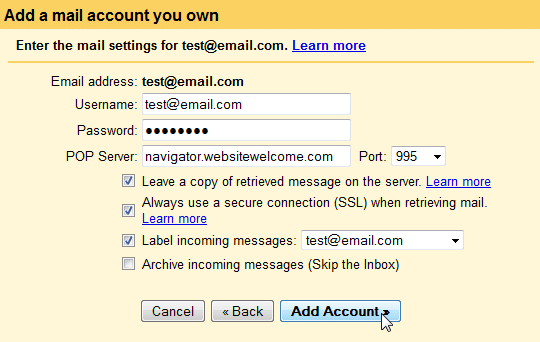
Congratulations! Your Gmail account is now fetching emails from your Hostgator email account.
