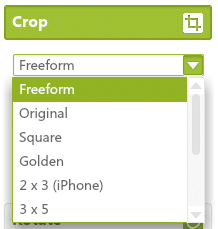Upload Photo
Navigate to Fotor and click Edit a Photo.

Crop Photo
From the menu on the left, click Crop to open the rotate controls.
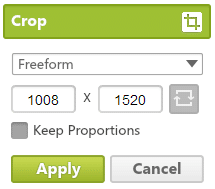
The default setting when you open the Crop tool is Freeform. This setting does not constrict the crop window in any dimension. If you want pre-determined dimensions, Fotor provides several useful settings such as Original (keep your original dimensions), Square (useful for product photos and Instagram) and 2×3 (iPhone).