Update Description
In vertical menu on the left, click on Products. Select the product you would like to clone, hover over the title and click Edit.
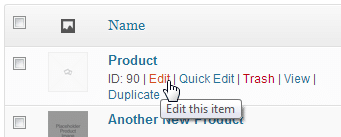
Delete the old product title in the text box at the top of the page and add your new title. Replace the long description of the old product with your new long description. This is located in the large text box below the title. This description will show up under the Description tab on your product page.
Replace the short description of the old product with your new short description. This is located in the text box titled Product Short Description. This text will show up next to your featured image on your product page and is the first thing that customer will read about your product.
Update Images
Delete the existing images in the Product Gallery by hovering over the image and clicking the red X in the upper right.
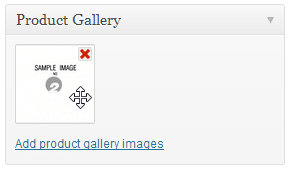
Delete the existing Featured Image by clicking on Remove Featured Image.

