Upload Photo
Navigate to Fotor and click Edit a Photo.

Rotate Photo
From the menu on the left, click Rotate to open the rotate controls. You have the option (in order of button appearance) to rotate the photo 90° counter-clockwise, 90° clockwise, flip the photo along the vertical axis or flip the photo along the horizontal access.
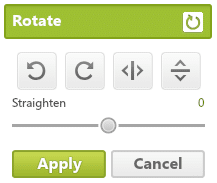
If you want to rotate your photo by less than 90°, you can do that with the Straighten slider. You can rotate up to 45° in both directions using that tool.
